How I Turned $100,000 Worth of Courses Into My Personal AI Brain (And How You Can Too)
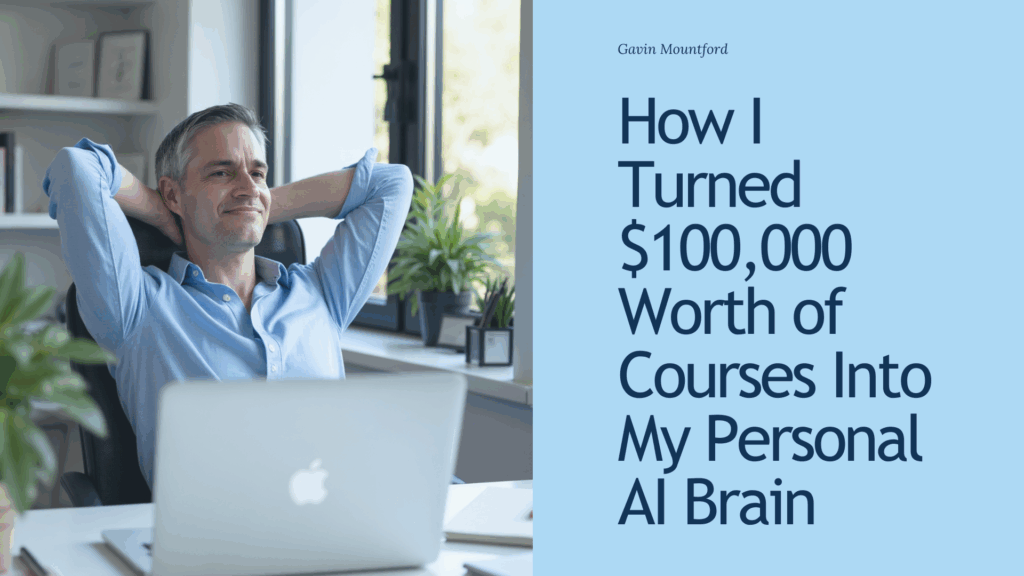
Let me ask you something…
Have you ever bought a course, training, or program, loved it, took notes, saved all the resources, and then three months later when you actually needed that one specific framework or strategy, you couldn’t find it to save your life?
Yeah. Me too. And I’ve done this… a lot.
Over the years, I’ve invested over $100,000 in courses, training, and coaching – business courses, marketing trainings, AI certifications, strategy programs. I learned from the absolute best in the industry, and it was amazing. Seriously. I got access to incredible strategies and collected frameworks that genuinely worked.
But here’s the thing…
I always struggled to implement it all because there was just so much. Every course had 10 modules, every training had tons of PDFs, and every program had hours of bonus content. I’d finish a course feeling pumped, take notes, save everything to my hard drive, and then move on to the next one.
The knowledge kept piling up, but I wasn’t getting faster at using it. I was getting slower.
Then this year happened.
I invested another $10,000 in AI courses and trainings, but this time it’s been completely different.
Why?
Because I discovered Google NotebookLM, and it changed everything.
Watch as I Explain What Google NotebookLM is…
The Course Graveyard Problem
Maybe you can relate to this…
You’re working on something important and you remember seeing the perfect strategy for exactly this situation in one of your trainings.
You know it’s there somewhere, so you start searching.
You open your hard drive, scroll through folders thinking “Was it in that course from 2022 or the one from last year?” and click into folders and subfolders looking through files with names like “Module_3_Final_V2.pdf” and “Bonus_Resources_Updated.zip”. You skim through documents, check your downloads folder, and look through your screenshots folder on your desktop.
30 minutes later, you still haven’t found it.
So you give up and either wing it or worse, you go buy another training hoping it’ll have the answer.
Sound familiar?
Here’s what I realized was happening: I had hundreds of hours of premium training scattered across my hard drive with strategies that could solve real problems, frameworks that could save me time, and answers to questions I was asking daily.
But I couldn’t access any of it when I needed it.
My courses had become a digital graveyard – beautiful tombstones with impressive names on them, completely useless to me in the moment.
When I Needed It Most
Back in 2014/2015, this problem hit me hard.
My wife Pippa developed chronic migraines and had to leave her job as a Pharmacist, so overnight I became the primary parent for our two young children, took over all the household chores, and had to keep the business running all while caring for her.
The pressure was intense.
I was drowning in information, trying to figure out how to run a full-time business in 2 hours a day instead of 12. I’d jump between courses and strategies with notes scattered everywhere, and I’d remember seeing certain information somewhere but couldn’t find it when I actually needed it.
Hours wasted searching instead of implementing.
Looking back now, if I’d had a tool like Google NotebookLM back then it would have been a huge deal.
All my course materials would have been searchable in seconds. Instant answers when I was stuck. Learning plans created in minutes instead of hours piecing things together.
I would have saved so much time and so much stress.
The Real Cost of Chaos
Let me break down what this actually costs you…
If you spend just 2 hours per week hunting for information you already paid to learn, that’s 104 hours per year or 13 full workdays spent searching instead of implementing.
And that’s a conservative estimate.
But the real cost goes deeper than time. Think about the opportunities you miss because you can’t find the strategy fast enough, the progress you could make if you could instantly access your best frameworks, the content you could create if you could pull insights from everything you’ve learned in seconds, and the confidence you’d have knowing your entire knowledge library was at your fingertips.
Instead?
You’re watching new trainings instead of implementing the old ones. You’re buying more courses hoping this one will finally be “the one.” You’re stuck in analysis paralysis because you can’t organize what you already know.
Here’s the painful truth…
Other people are getting massive results from the same trainings sitting on your hard drive right now.
The difference? They can actually use what they learned.
What If All Your Trainings Became One Searchable Brain?
So what if there was a way to take everything you’ve ever learned – every course, every training, every resource – and turn it into a personal AI assistant that knew it all?
What if instead of hunting through files for hours, you could just ask “What’s the best 5-step framework for prompt design?” and get an instant answer pulled directly from your own materials?
That’s exactly what I discovered with Google NotebookLM, and it changed everything.
Enter NotebookLM
Here’s what NotebookLM actually is…
It’s an AI-powered research assistant built by Google that turns your documents, PDFs, transcripts, and notes into a personal knowledge base you can chat with.
The thing I love best?
It only pulls answers from your uploaded materials, which means you get personalized, specific answers based on what you’ve already learned from the experts you’ve already invested in.
ChatGPT gives you generic internet knowledge.
NotebookLM gives you your knowledge, organized and searchable.
Here’s what happened when I tried it: First, I took all my courses off my hard drive and organized them properly in Google Drive by creating folders by topic and making sure everything was labeled clearly. Then I created a new notebook in NotebookLM and uploaded all my course transcripts and resources – every single PDF, every transcript, every resource doc.
Then I started asking questions:
👉 “What are the top 3 frameworks for creating effective AI prompts?”
Boom. Instant answer with citations from my materials.
👉 “Create a 30-day learning plan for mastering AI workflows.”
Done. Personalized to my exact library of trainings.
👉 “Summarize the key differences between GPT-4 and Claude based on my course materials.”
Perfect summary pulling from multiple sources I’d learned from.
👉 “Give me a step-by-step process for running a successful webinar.”
Complete framework pulled from the exact courses where I’d learned this.
Suddenly, my $100,000+ worth of training over the years plus this year’s $10,000 investment became actually usable.
Why This Is a Huge Deal
Let me tell you what makes NotebookLM different and why it’s transformed how I work with all my course materials.
1. It Creates Study Materials From Your Content
Upload your course materials and NotebookLM generates summaries and key takeaways, study guides tailored to your level, flashcards for retention, mind maps showing how concepts connect, and custom reports in any format you need.
2. Audio Overviews Turn Learning Into Listening
Here’s something wild…
NotebookLM can take your uploaded materials and create podcast-style audio summaries, so you can learn from your own courses while driving, working out, or doing the dishes.
It literally turns your course library into your personal podcast feed.
You can even interact with the AI hosts during these audio overviews, asking questions and getting personalized responses.
3. It Answers Questions Like a Personal Tutor
You can ask follow-up questions, request deeper explanations, or say “explain this like I’m five” and it adapts to where you are in your learning journey.
The new Learning Guide feature acts like having a personal tutor, encouraging you to think through problems step-by-step instead of just giving you answers.
4. Everything Stays Private
Your materials stay in your Google account and are grounded only in what you upload.
This is your private knowledge base, built from your investments.
5. Multiple Output Formats
Want a blog post format? A step-by-step guide? A critique of an idea? A debate between two perspectives?
NotebookLM can generate content in any format that helps you understand and apply what you’ve learned.
6. Video Overviews Make Complex Topics Visual
NotebookLM can create video summaries with slides, perfect for understanding complex topics visually.
It’s like having narrated presentations created from your own materials.
How I Use NotebookLM Every Single Day
Let me give you some real-world examples of how this tool has become essential to my daily workflow.
For Learning Plans: “Create a 7-day action plan for mastering social media content creation based on my uploaded courses.”
For Quick Answers: “What’s the framework Sarah uses for writing DM sales sequences?”
For Content Creation: “Pull the top 5 insights about AI and social selling from my materials and format them as a LinkedIn post.”
For Strategy: “What strategies would work best for someone struggling with consistent content?”
For Implementation: “Give me a checklist for setting up my first automated email sequence based on what I’ve learned.”
For Comparative Analysis: “Compare the different approaches to email marketing from all my courses and tell me which would work best for coaches.”
I spend less time searching, more time implementing, and way more time actually getting results.
5 Steps to Build Your AI Brain Today
Alright, let’s make this practical.
Here’s exactly how to set this up so you can start getting value from your course library today.
Step 1: Gather and Organize Your Materials
This is the foundation, so don’t skip it.
Go through your hard drive and collect everything: course transcripts (if you have them), PDFs and workbooks, slide decks, your personal notes, and screenshots of key frameworks. Then move everything into Google Drive and organize it properly by creating folders by topic or course and making sure files are labeled clearly.
This step alone will save you hours down the line.
Pro tip: If you have video courses without transcripts, you can use tools like https://restream.io/tools/transcribe-audio-to-text or https://youtubetotranscript.com/ to transcribe them first.
Step 2: Create Your Notebook
Head to notebooklm.google.com and sign in with your Google account, then click “Create New Notebook” and give it a name like “My Complete Training Library” or organize by topic like “Social Media Mastery” or “AI Workflows.”
You can create multiple notebooks for different topics if you want to keep things organized.
Step 3: Upload Your Sources
You can add up to 50 sources per notebook for free, or 300 on the paid plan.
Upload your PDFs, paste in Google Docs links, add website URLs, or connect YouTube videos that have transcripts. NotebookLM starts processing immediately and you’ll see it analyzing your content and getting ready to answer questions.
Step 4: Start Asking Questions
This is where the magic happens.
Start simple with questions like “Summarize the key takeaways from these materials” or “What are the main frameworks I should focus on?”
Then get specific with requests like “Give me a step-by-step process for [specific challenge],” “Create a learning roadmap for the next 30 days,” or “What does [expert name] say about [specific topic] in these materials?”
Step 5: Explore the Features
Try out Audio Overviews for learning on the go, Video Overviews for visual learning, Study Guides for deep dives, Mind Maps to see how concepts connect, Custom Reports for implementation plans, Flashcards for retention and review, and the Learning Guide for interactive tutoring.
The more you use it, the more ways you’ll find to extract value from your materials.
The Real Transformation
Here’s what this actually does for you beyond just finding information faster.
You stop being a course collector and become a knowledge implementer.
Your competitive advantage becomes speed.
While everyone else is digging through their hard drive trying to find that one framework, you’re already implementing it. While others are buying their 47th course hoping this one will be different, you’re extracting maximum value from what you already own. While people are drowning in information scattered across folders and files, you’re building a searchable knowledge base that gets smarter every time you add to it.
See, the winners in this space aren’t the people who learn the most.
They’re the people who use what they know faster than everyone else, and that’s exactly what NotebookLM enables.
Your Next Move
So here’s my challenge to you…
Before you buy another course, before you watch another training, before you invest in another program, take what you already have and make it usable.
Organize your hard drive into Google Drive.
Upload your first 5 training PDFs or transcripts into NotebookLM today.
Ask it one question. See what happens.
I promise you’ll be shocked at how much value is sitting in your digital filing cabinet right now, just waiting to be unlocked.
Your knowledge has been waiting to be activated.
NotebookLM is the key.
Stop collecting. Start implementing.
Your investment is about to start paying you back.
Go here to get started: notebooklm.google.com
Need Help Implementing This?
Look, I get it.
Reading about NotebookLM is one thing. Actually organizing years of courses, setting it up properly, and knowing you’re doing it right? That’s where most people get stuck.
That’s why I’m offering something special right now…
I’m currently developing a refined process for setting up AI Brains, and I’m working with a handful of people 1-2-1 to perfect it.
Here’s what I’m offering for the next 7 days:
A 60-minute Done-With-You Implementation Call where we’ll build your first complete AI Brain together, step-by-step.
You’ll bring one of your courses (the one you want to extract the most value from right now), and by the end of our call you’ll walk away with:
✅ ONE complete, fully functional AI Brain set up and ready to use
✅ The exact process so you can repeat it with all your other courses
✅ Confidence knowing you’re doing it right
✅ Maximum value from the investments you’ve already made
Think about it…
If you’ve invested even a tenth of what I’ve invested in courses this year (over $10,000), you’re sitting on a goldmine of knowledge. And if you’re wasting even 2 hours per week searching for information you’ve already paid to learn, that’s costing you 104 hours per year.
What would it be worth to finally unlock all that knowledge and get those hours back?
My regular done-with-you implementation calls are $297.00.
But right now, because I’m refining this process and working with a small group of people to perfect it, I have a handful of spaces available at just $97.
This offer is only available for the next 7 days.
After that, the price will go to my regular price of $297.00.
So if you’re tired of your courses gathering digital dust… if you’re ready to finally turn your knowledge into something you can actually use… and if you want someone to walk you through the entire setup so you know it’s done right…
Click this link to secure your $97 spot and I’ll work with you to set up your first AI brain.
Once you’ve done that, I’ll reach out to you to book in a time that’s suitable for you and give you next action steps.
You’ve already invested thousands in your education.
Let’s make sure you can actually use it.
Yours in AI Mastery,
Gavin Mountford
